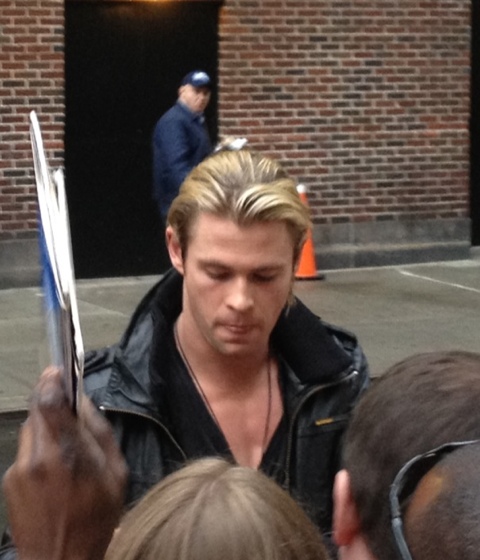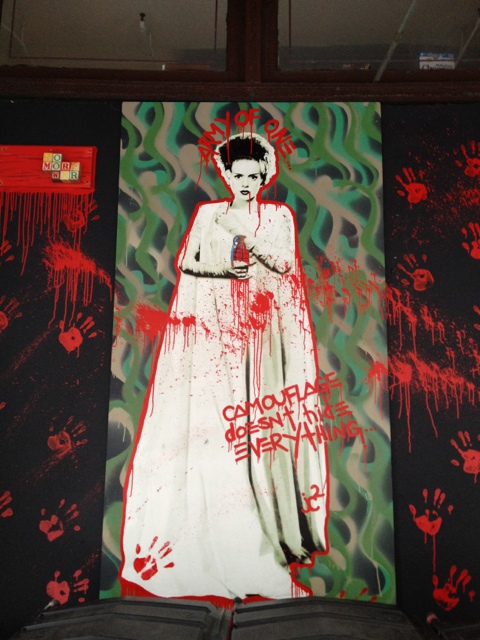Archive for April, 2012
Today’s Brush With Fame
Thursday, April 26th, 2012Software Complete
Sunday, April 15th, 2012The software is complete and works the way I want. You can now stop and start the timelapse anytime. Once the units I ordered arrive I’ll do a video which shows how it all works.
Treehouse, Season 2
Sunday, April 15th, 2012Got a Mention on Hackaday
Sunday, April 15th, 2012Findings, partially solved
Thursday, April 12th, 2012I’ve modified the code so that the timing is now driven off of the internal counter/timer instead of using a delay loop. This means that the variable image processing time is at least partially resolved, at least while the image processing time
is smaller than the image capture interval. For instance if I have a 15 second capture interval then while the image processing takes less than about 12 seconds, it’s fine. After that the image capture interval grows.
I’ve also modified the code to have the chip wait for a button press on the power switch before it starts working. This means that you can charge the unit and not have it capture images until you are ready. It also tests the power button in between image captures so you can turn it off anytime. I’m not going to bother putting the chip to sleep between intervals since it only draws about 0.5ma when busy.
I think that’s about it for the features I wanted to put in. The next step is to put the Atmel into the case and put the camera unit back together. I have some units coming from Hong Kong so hopefully they’ll arrive soon.
So True
Tuesday, April 10th, 2012First Movie
Monday, April 9th, 2012Because the grass was already grown and the paint was already dry, here’s some ice melting.
Findings
Monday, April 9th, 2012I have a version of the circuit that uses the LED signal to stay in sync. However I was thinking about my earlier statement that the timing was off and that’s why the system stops taking pictures after a while.
Wrong.
I noticed that after 30 or so pictures that the LED was taking longer and longer to go out (signalling image acquisition) after I sent the shutter signal. I think that what’s happening is the system is iterating through the existing files on the SD card to find the next filename to use, and as the files accumulate this takes longer. I’m going to explore this a little further but right now this would mean that any animation would slowly speed up!
[edit] maybe use a better card
The other thing I found came from the design of the testbed. I had a power switch handling the ATTiny and the camera circuit and I found that not all pictures were being stored. Additionally when I mounted the SD card onto my computer it would complain that the card had been improperly ejected.
I believe that the circuit is writing data to the memory card even after you’ve hit the power button and of course pulling the power at that point would leave the card in an indeterminate state.